Using Frontend Libraries
You can build Neutralinojs apps with vanilla JavaScript or with any modern frontend library. If you would like to build Neutralinojs apps with a frontend library, first try to use an existing app template via neu CLI:
React
neu create myapp --template codezri/neutralinojs-react
cd myapp
# Start the React development server with Neutralinojs
neu run
# Build the React and Neutralinojs app
neu build
- Repository: codezri/neutralinojs-react
Using any frontend library
The following tutorial guides you to set up any frontend library with Neutralinojs by explaining how we built the Neutralinojs React template:
Initializing projects
First, you need to create a new empty Neutralinojs project. Use the
neutralinojs/neutralinojs-zero template to create an
empty project, as shown below.
neu create myapp --template neutralinojs/neutralinojs-zero
Now, create a new project with your favourite frontend framework's command-line tools. In this tutorial,
we are going to use React, but you can use any frontend library as you wish.
You need to create this project inside the myapp directory.
cd myapp
npx create-react-app react-src
Configuring Neutralinojs project
The neutralinojs-zero template has a pre-included HTML file and icon, so delete the www directory since we
don't need those files now.
rm -rf www
You need to configure the Neutralinojs project to support the frontend framework. First, you can set the
document root with your frontend framework's build directory. React typically generates build outputs to
build directory, so we can update documentRoot as follows.
"documentRoot": "/react-src/build/"
Now, our Neutralinojs app knows the application resource location, but it's missing an icon, so set an
icon for the app. You can load an icon from your frontend framework's default resources directory. For
demonstration purposes, let's use the React icon from the public directory.
"modes": {
"window": {
// --- other options
"icon": "/react-src/public/logo192.png"
}
}
Configuring neu CLI
By default, the zero template configuration asks the Neutralinojs CLI to download the Neutralinojs client (aka neutralino.js) from GitHub releases. Then, the CLI creates your app package by copying the neutralino.js file. However, you can download the client library from the NPM registry and bundle with your app frontend. Remove the clientLibrary property from the Neutralinojs configuration to avoid fetching the client from GitHub releases:
We can configure CLI for React by using the following options.
"cli": {
// --- other options
"resourcesPath": "/react-src/build/",
// ---
"clientLibrary": "/www/neutralino.js", // <--- Remove this option
// ---
}
Now, you can build and run the React application as a Neutralinojs application — it's possible with the following steps.
First, build the React application with the following command.
cd react-src
npm run build
Finally, run the Neutralinojs application.
cd ..
neu run
Initializing native API with @neutralinojs/lib
You could run the application with the neu run command, but you cannot use the native API yet because it has not been initialized. To do that you need to install the Neutralinojs client with following command:
cd react-src
npm install @neutralinojs/lib
The next step is to load Neutralinojs global variables. You can achieve that by including JavaScript script in the root HTML file of a framework of your choice.
React typically holds the main HTML file content in the ./public/index.html file, so we can put the following
HTML snippet there to load the client library.
<script src="%PUBLIC_URL%/__neutralino_globals.js"></script>
Now make sure to initialize the client library from your frontend application entry point file. React's application entry-point is typically ./src/index.js. Therefore, we can do the initialization process from there by calling the init function from @neutralinojs/lib package.
import React from 'react';
import ReactDOM from 'react-dom';
import './index.css';
import App from './App';
// Import init function from "@neutralinojs/lib"
import { init } from "@neutralinojs/lib"
ReactDOM.render(
<React.StrictMode>
<App />
</React.StrictMode>,
document.getElementById('root')
);
init(); // Add this function call
Let's validate if the client library loaded properly. To do that let's use filesystem API in order to read the current directory of Neutralinojs app.
Firstly you need to update neutralino.config.json to allow what API your application can call. You can enable the whole namespace filesystem.* or just single function from a given namespace like in the snippet below.
"nativeAllowList": [
"app.*",
"filesystem.readDirectory"
],
Now let's add following snippet in ./src/App.js file which will log the current directory or error message when App component is mounted.
import { useEffect } from 'react'
import './App.css';
// Import filesystem namespace
import { filesystem } from "@neutralinojs/lib"
function App() {
// Log current directory or error after component is mounted
useEffect(() => {
filesystem.readDirectory('./').then((data) => {
console.log(data)
}).catch((err) => {
console.log(err)
})
}, [])
return (
<div className="App">
My Neutralinojs App
</div>
);
}
export default App;
The last step is to run your Neutralinojs app with --window-enable-inspector argument which will allow you to open developer tools.
cd react-src
npm run build
cd ..
neu run -- --window-enable-inspector
The current directory should be logged to the console. To open developer tools right click anywhere in the Neutralinojs application and press inspect element.
Enabling hot-reload and configuration
Building every code change and testing your application is undoubtedly time-consuming. Therefore, you can use your frontend framework's HMR (Hot Module Replacement) features to speed up your development activities. But, we have a small issue here. There are now two HTTP servers: the Neutralinojs resource server and the frontend framework's development server. How can we load the Neutralinojs client library from the frontend framework's development server?
Don't worry — neu CLI provides a built-in feature to enable HMR by patching the main HTML file. You can add the following section to your configuration file for activating hot-reloading.
"cli": {
// --- other options
"frontendLibrary": {
"patchFile": "/react-src/public/index.html",
"devUrl": "http://localhost:3000"
}
}
}
The above options tell neu CLI about the main HTML file and development server URL.
Next, configure your project by adding frontend-library-specific development commands as follows:
"cli": {
// --- other options
"frontendLibrary": {
"patchFile": "/react-src/public/index.html",
"devUrl": "http://localhost:3000",
"projectPath": "/react-src/",
"initCommand": "npm install",
"devCommand": "BROWSER=none npm start",
"buildCommand": "npm run build"
}
}
}
Finally, run the Neutralinojs application with the following command.
neu run
The above command executes the devCommand, starts the React development server, and run the Neutralinojs app
in development mode.
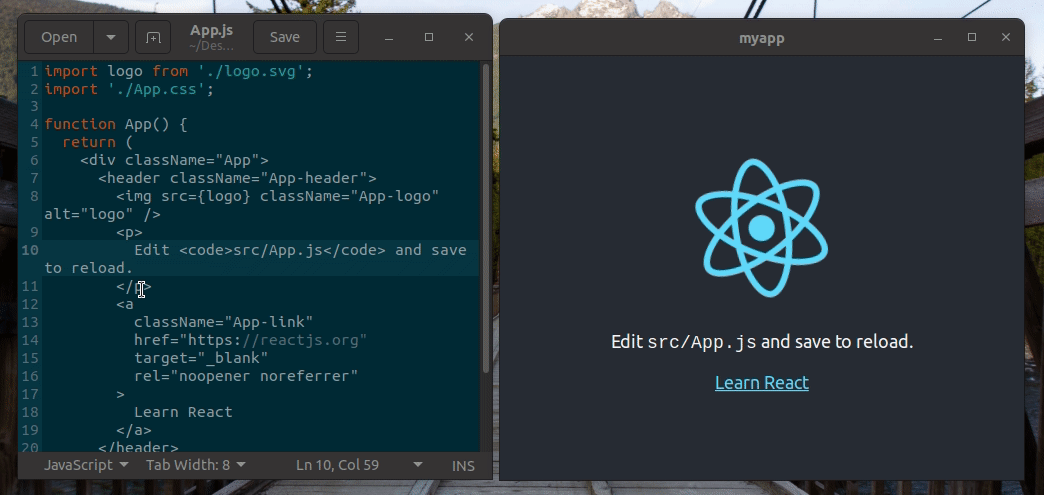
Packaging
To produce the app binaries, you can use the following command, as usual:
neu build --release
The above command executes the buildCommand first, so the application bundle will use the currect React project
source.
See the full source code of this tutorial here.